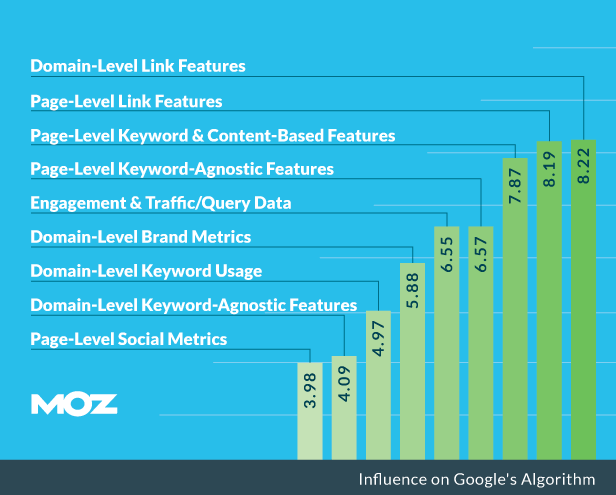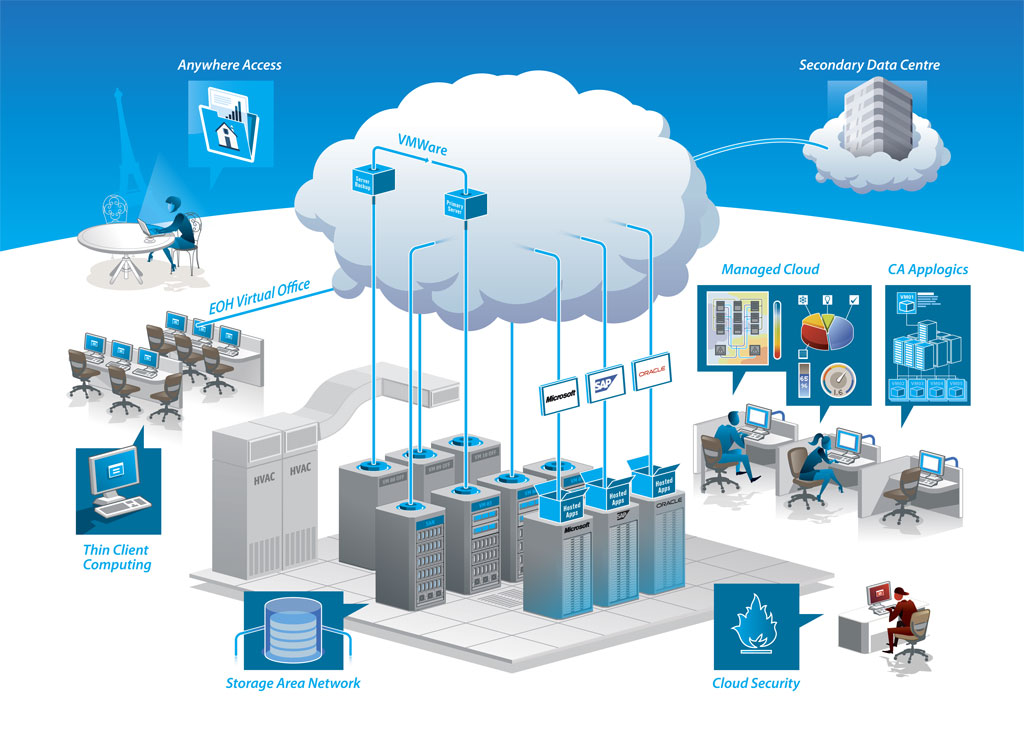By Alex York for Sprout Social
If you hang around a social media marketer long enough, you’re bound to hear the term social media influencers tossed around in conversation. Social media influencers are the bread and butter to marketing strategies and help brands build valuable relationships on social media platforms.
Most social media managers prize their social media influencers because they can drive engagement and word-of-mouth communication to your brand at a higher rate than standard organic methods. At the same time, some managers are hesitant to deem someone a social media influencer just because they have thousands of followers.
There has to be a middle ground toward influencer marketing and it starts with you understanding the goals of your brand and what the influencer will accomplish. Creating goals and outlining each party’s responsibilities, possibly including it in a social media proposal, is essential to see results.
In this article we’ll discuss three key subjects to get your influencer marketing campaign up and running. Click the links below to jump to each section of this article:
- Why You Need Social Media Influencers
- How to Identify Social Media Influencers
- Creating Campaigns Around Social Media Influencers
What Are Social Media Influencers?
Social media influencers are power users who can help your potential customers make a buying decision through social networking. Whether they’re a blogger, product reviewer, industry expert or a trusted source of information, your social media influencers are unique to your field and product or service.
For example, if you’re trying to find a social media influencer on grilling and barbecuing, you’ll want people such as:
- Food critics in the industry
- People with popular outdoor cooking Instagram accounts
- Grilling bloggers who write for major recipe sites
- Grill and barbecue pit builders
- Ribs and barbecue contest judges
- TV chef personalities (i.e. someone who won Chopped)

The best way to find your social media influencers is by thinking about whose voice you trust. If you were searching for a reason to buy or try out a service, wouldn’t you want the most trusted and reliable source?
A survey from Nielsen showed only 33% of consumers trust advertisements, while 90% put their faith in peer recommendations. Getting influencers to persuade consumers can drastically work in your favor when correctly executed.
Why You Need Social Media Influencers
Like we previously mentioned, people tend to trust peer recommendations over any company advertisement. Working with social media influencers is another step toward humanizing your brand.
If you have social media influencers with loyal audiences, a brand mention goes much further than a Tweet from your company account. These followers trust the influencer’s opinion, which is why they follow in the first place.
Reputation plays such a key role in buyer decisions. Here we can see aerial photographer, Ryan Patterson, boosting the presence of United on Instagram. These types of mentions spread awareness faster and more efficiently. Even United often Regrams content from its biggest followers.
Here are a few more reasons why you should trust social media influencers:
Influencers Reach Core Demographics
More so than anything else, social media influencers are great at speaking to their core demographic. For some marketers, there has been success with the adoption of influencers over traditional marketing techniques. One area you can see this happening is with visual media.
The popularity of Instagram and Facebook Video has marketers looking for more opportunities with social media video. A report from Cisco’s Visual Networking Index claims online video traffic will account for 80% of all web traffic by 2019.
Adding influencer video content can help you reach more of your core demographic. Just make sure you adjust your traffic wants, goals and needs to your influencers so everyone is on the same page.
Your best social media influencers are going to be the ones that already share content that is similar to your brand. You want to be in the same circle so it doesn’t seem like a stretch when you ask influencers to talk about you. Again, this idea usually comes back to humanizing your outreach and content.
Influencers Build Relationships
Some influencer naysayers believe these trendy social experts aren’t as effective as working with brand advocates because they’re short-term solutions. However, working with influencers builds meaningful relationships over time, while brand advocates are more short-term solutions. The worst thing you can do while searching for influencers is to rush the process.
Both are great options for your marketing strategy, but each has their place. Advocates are more likely to be your happy customers, while influencers reach direct audiences with their social media skills.
It might seem difficult to build relationships when you don’t even know the specific audiences. But with the help of Sprout Social’s Audience Targeting, you can post influencer posts to specific audience groups all within the compose window.
This will help you reach, build and engage your followers across all channels. And like any relationship, it takes time and dedication to build trust. This same logic fits perfectly with your influencers.
Influencers Increase SEO Value
It’s a smart idea to constantly look for new ways to create awareness around your brand. And using influencers to build your SEO value is a great way to do it. According to Moz, some of the most prominent ways Google leverages ranking in its algorithm is from domain and page-level links and keyword and content-based features.
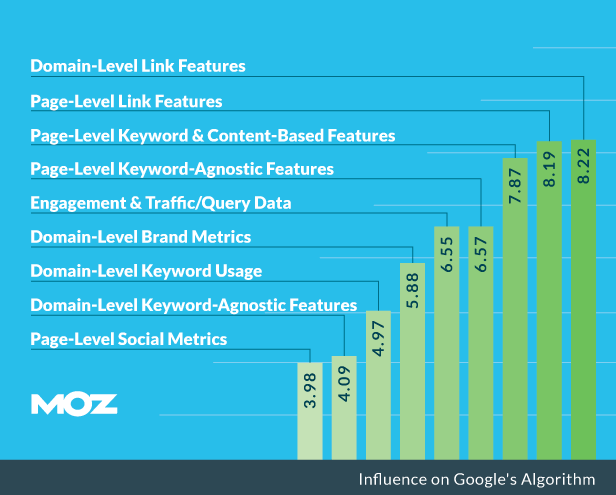
Essentially quality of links, quantity of links to root domains and optimization of keyword usage within your content are some of the most essential aspects to better rankings. Influencers with well-trusted and established sites can bring a ton of value to your own.
Also, social media influencers can impact your SEO through:
- More brand mentions: The more people are talking about your brand, the likelier they are to share, post, comment or cite in a blog. All of these lead to higher organic traffic.
- Increased backlinks: A pillar to SEO is obtaining backlinks, which essentially help show the popularity and importance of your site. With links from websites considered authorities or influencers in your industry, your site becomes more credible.
While it’s safe to say not every piece of social media content is indexed, it’s still beneficial to be present, active and engaging to increase links to your site. Influencers can help with this and even possibly get other larger entities to share your content or link back to you.
How to Identify Social Media Influencers
You might be thinking, “Okay, great—I know why social media influencers are important, but how do I find them?” We like your eagerness, but before you can start interacting and working with your influencers, you have to do some research. For starters, here are a few different tools you can use to find the perfect influencer for your brand:
- Audience targeting
- Twitter analytics
BuzzSumo
A tool that continues to help brands find true influencers in their field is BuzzSumo. With this content marketing tool, it’s simple to discover, measure and monitor content to be one step ahead of the game. BuzzSumo also has an influencers and outreach feature that is made specifically for finding the top writers, bloggers and publications in your field using the same keywords you’re trying to reach as well.

BuzzSumo gives you the option to sort via influencers, bloggers, companies and regular users who might not have the status of an influencer. But if you ever need to find who is an expert in your industry, this is the tool.
Remember that influencers are not just those who have a high number of followers. Instead, it’s more efficient to look at their total number of shares per article, site domain authority, Retweet ratio and page authority. BuzzSumo makes it absolutely painless to search, find and analyze the top influencers in your industry.
LinkedIn
LinkedIn is built specifically for helping you network with others in and around your industry. So why not use the social media platform to help find influencers? Social Media Examiner recommends you enter specific keywords or phrases within the search box to pull up second-degree connections and those who are directly related to your search.

Don’t be shy about reaching out to those who you feel would be great influencers. However, you don’t want to be too forward with what you want from them. Avoid sounding spammy or too needy as well. Instead try some of these icebreakers on LinkedIn:
- Start liking their shares and posts before adding them to your network.
- Send a meaningful message about their content.
- Ask them to join one of your LinkedIn groups (or join theirs).
- Let them know how you found them (be honest).
- Explain you’d just like a moment of their time (value their time).
The worst thing you can do is sound robotic and dehumanize the conversation. Secondly, put some effort into your research and have something specific and nice to say about what they do. The last thing you want is to seem rushed and that you only want something from them because they were the first result in your search.
Twitter
As we’ve mentioned before, Twitter is a great space to find, interact and converse with your social media influencers. Twitter’s advanced search options give you a lot of opportunity to reach specific audiences or find those who are addressing niche crowds in your industry.
If you need more help with advanced search, check out our Twitter Search Operators Cheat Sheet.
Twitter is great for pushing content and measuring how much traction you gained from a specific post or article. Using Twitter analytics tools from Sprout Social provides huge benefits into finding trending topics and hashtags with your brand. Once you can determine the subjects revolving around your brand, you can easily search for influencers with these key topics.

Use Twitter’s data to help you make better decisions on how you’ll search the network for social media influencers.
Building a Campaign Around Social Media Influencers
Once you understand why social media influencers are important and how to find them, it’s time to construct a campaign around them. When you’re building your campaign, you have to identify the goals you want to reach through your influencers.
You can ask influencers to interact with your campaign by:
- Guest blogging
- Sponsored posts
- Collaborate on an event
- Becoming an affiliate
- Asking for product reviews
- Giving products to influencers
It’s smart to move through the noise of standard advertising and to focus on creating a message your audience actually wants to hear. This is exactly where your influencers can help with your marketing process.
Use Influencers for Niche Audiences
Influencers have the ability to reach very specific audiences. Instead of you relying on thousands of followers, influencers will help you ensure people read and engage with your content.
If you’re going after a niche audience, make sure your influencers know your plan and how they will interact with their followers.
Create Mutual Goals
Your social media influencers need to get something from working with you as well, so again, make sure you have mutually beneficial goals. It’s important that both sides of the party work to post content each day to help build awareness to each audience.
You can’t simply rely on one party to do all the heavy lifting when you’re working together. Map out each side’s goals and work from there. It’s also a good idea to work in the same social network groups so each side can provide insight to discussions and conversations.
Get Started
Creating thoughtful and engaging content isn’t the easiest job on the planet. However, influencers can help you get your brand in the right direction. Remember to think about social media influencer relationships for the long run.
It’s important to know that if you use or abuse your influencer relationships, it can come back to bite you and your brand in the worst way. With a little hard work, research and collaborative efforts, you can be well on your way to boosting your brand’s identity.
Think we forgot something? Feel free to add your own insights and start the conversation below!