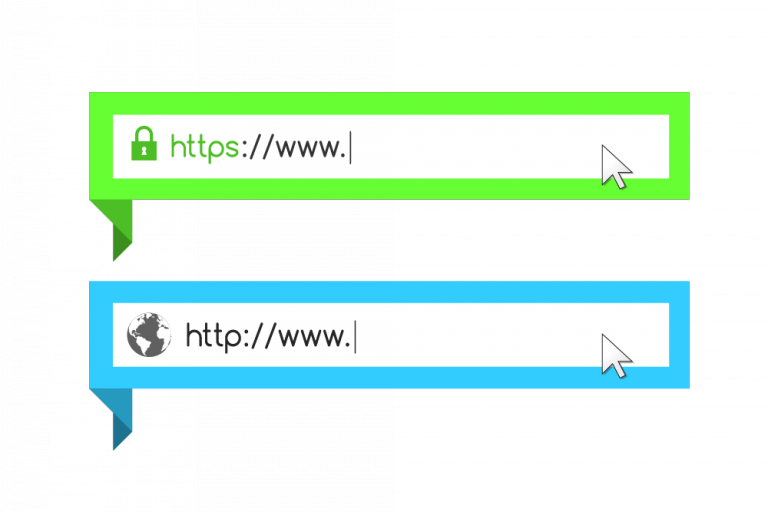What You Need to Know About SSL Certificates
When was the last time you purchased something online? If you can’t remember, how about someone you know? Odds are the answer is one of the following: today, yesterday, or the day before yesterday. Now let’s hold onto those answers, we’ll need them later.
Online marketplaces, purchases, and transactions are a part of our everyday routine. In addition to that, we live in an age which allows anyone with a little time on their hands to set up shop and participate in online business. When you sign up for a hosting account, it’s usually for a personal hobby, such as blogging, or blogging, or blogging. Or it’s because you have a great product/service and you want to share it. Now whether you’re brand new to hosting or a veteran of the web, you know there are many terms to learn. We’ll help you hone in on one of the most important ones to your business, an SSL Certificate. But first, let’s review some factors that influence online transactions.
Why should I get one?
There are several factors that go into making an online purchase, such as price, quantity, and quality. Those values are usually associated with the product itself, right? Getting someone to trust in a product is one thing, but how can you get visitors to trust in your website? The answer is your SSL certificate. Having one allows you to process credit card and other personal info safely and securely. It allows you to become PCI compliant, which is also a must for online business.
What is an SSL Certificate?
To summarize, an SSL certificate on the front end is the badge that let’s all of your visitors or potential customers know that the information they submit via your site is safe. Security is important, privacy is important, trust is important! That’s the beauty of an SSL certificate. It lets your site’s visitors know those things are important to you too. Without one, you will not succeed in getting your products and services to the people that want them. The symbol that appears when your site has an SSL takes care of half of the battle for you.
How does it work?
We know that on the front end, an SSL certificate is represented by a badge; a symbol that your site is the place to be. But how does it work exactly? The main function of an SSL certificate is to encrypt the information that’s submitted via your website in a way that only the actual recipient of the data can utilize it. In short, no one, except for the person or persons who are supposed to receive it, can read it. Sorry identity thieves and hackers, not on our watch.
When should I get one?
Technically, you can start a blog or a website and not need one right away. In fact, you can even have a website and run purchases exclusively through PayPal without an SSL certificate. While that’s convenient and PayPal is becoming a popular means for transactions, when you’re considering using credit card information for online purchases, PCI compliance requires that you have an SSL certificate. In the long run, we’d recommend that any business gets set up with an SSL cert. If not, you’re telling potential customers that if they’d like to submit credit card information they will need to go somewhere else.
How can I get one?
At Bluehost, we want your online journey to be successful. Getting an SSL with a third party can be a little bit of a hassle, so if you need one and want to ensure a seamless process, we can get you set up. We provide different certificates for different needs and can help you make sure you get the one that’s the right fit.
Here are the SSL’s we currently offer:
Positive SSL
Comodo’s Positive SSL Certificates are designed for securing intranets, extranets, and websites. These certificates are an ideal and low-cost way of securing your enterprise web server.
Comodo SSL
Comodo SSL certificates provide the strongest protection, greatest flexibility, and can be issued to your website within minutes using our 100% online ordering process.
Positive Wildcard SSL
You can either spend a lot of money and time buying and managing individual SSL Certificates for each subdomain, or you can save hundreds or even thousands of dollars by purchasing just one Wildcard SSL certificate to secure them all.
Comodo Wildcard SSL
Comodo Wildcard SSL secures subdomains such as yourdomain.com, secure.yourdomains.com, and mail.yourdomain.com. One Wildcard SSL certificate saves you money and time by simplifying SSL certificate.
By Eric Ross Anderson